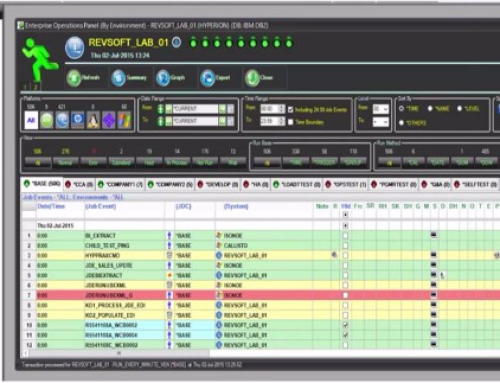Being able to turn on and off whole parts of your job schedule is a very desirable thing to do, particularly if your schedule covers multiple businesses or countries.
Being able to turn on and off whole parts of your job schedule is a very desirable thing to do, particularly if your schedule covers multiple businesses or countries.
A recent enhancement to the Rev Scheduler job scheduling software allows for jobs to be logically grouped under an “Environment” label. This then allows customers who run multiple businesses to group jobs for “Business1” under one Environment, and “Business2” under another.
Put simply, once I have labelled my jobs as belonging to an Environment, I can (if I have authorisation) “stop” a specific environment on any specific server. Whilst stopped, no further jobs are submitted until I start the Environment again. The rest of the schedule/environments are unaffected, (subject to any dependencies existing of course), and the Console makes very visible what the status is of each Environment across all servers.
In addition, there are a number of other ways that job scheduling Environments can be used with Rev Scheduler:
- Ensuring users from one business can only see jobs belonging to them. Use Rev Scheduler’s security to control whom can see which Environment.
- If I’m happy with a job I’ve created for Business1 and I want to roll it out for Business 2, I just drag and drop it into the Business2 Environment. All the job details are copied over, and the Environment name for the new copy automatically changed.
- Create development, test and QA Environments and promote jobs from one to the other. It just takes a drag and drop of the job to move it, and the job’s Environment label is automatically changed. The audit trial is created of course, and the action can be reversed if I change your mind.
Let me know if you have other ideas or suggestions!